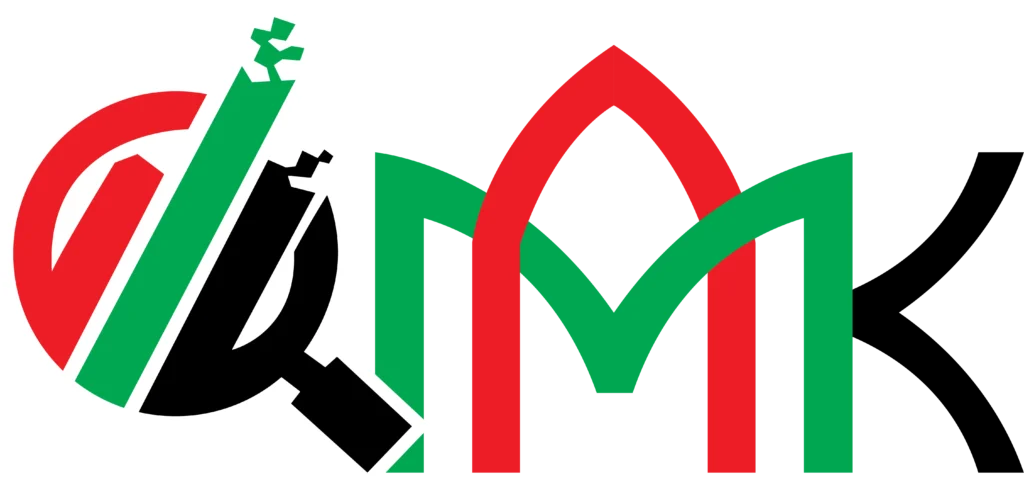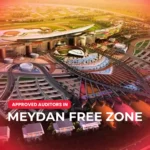Every taxable person in the UAE must file VAT returns on time and pay the Federal Tax Authority (FTA) within the given period. FTA issues rules to help people understand the payment process. You must know the steps for planning and making your tax payments without delay. Companies and individuals who ignore the steps may face penalties, so everyone should act with care during the VAT process.
Types of Payments Made to FTA
Companies pay FTA for several reasons. The main type is the VAT payment, which is due after comparing the output tax from sales or imports with the input tax already paid. If the output tax is higher, the business pays the difference to FTA. Sometimes, FTA also charges penalties or fines if you break tax rules or miss deadlines.
Main FTA payments include:
- VAT due from periodic returns
- Penalties for late returns or payments
- Fines for not following FTA rules
Methods to Make FTA Payments
You can use different methods to pay FTA. People may choose what works best for them, but each option follows certain steps.
Ways to pay FTA:
- E-dirham card
- Credit card
- Local bank transfer
- International bank transfer
How to Pay FTA Using E-Dirham Card or Credit Card
Start by logging in to the FTA portal.
Go to “My Payments” in the menu.
Enter the amount you must pay.
Click “Pay Now” to reach the payment gateway.
You can select to pay with your e-dirham card or a credit card.
Note that using an e-dirham card will add AED 3 to the cost. Paying by credit card charges you between 2% to 3% extra.
Steps in summary:
- Log in to FTA portal
- Go to My Payments
- Enter amount
- Click Pay Now
- Choose card and finish payment
- Check if payment appears in the portal
How to Pay FTA Using a Local Bank Transfer
FTA gives every taxpayer a special IBAN called GIBAN.
When you log in to the FTA portal, you’ll see your GIBAN on the dashboard.
Open your online banking and add FTA as a new beneficiary.
Use your GIBAN for the account number.
Make the payment through your bank’s transfer option.
The payment may take up to 24 hours to appear in the FTA system.
Steps to remember:
- Get GIBAN from FTA portal
- Add FTA as beneficiary in your bank
- Use GIBAN as account number
- Transfer funds through online banking
- Wait 24 hours to see payment on FTA portal
How to Pay FTA Using an International Bank Transfer
If your bank is outside the UAE, it must use the SWIFT system.
Visit your bank and request an international transfer to FTA.
Provide the GIBAN as the account number and all FTA details.
The payment usually takes 3 to 4 days to show up in the FTA portal.
Related Posts:
- UAE Free Zone Corporate Tax: Practical Guide 🥇
- ZATCA Registration in Saudi Arabia: Full Guide 🥇
- Exploring Corporate Tax Losses - The Impact and Insights
- UAE Corporate Tax: Taxable vs Non-Taxable Guide 🥇
- Exploring Corporate Tax Losses - The Impact and Insights
- Preparation for UAE Corporate Tax: 2025 Guide 🥇
Key steps:
- Use SWIFT member bank
- Give GIBAN and FTA details
- Request transfer from your bank
- Wait 3 to 4 days for processing
- Check the FTA portal for confirmation
Other Important Points About FTA Payments
FTA lets you pay VAT in full or in part, but the total amount must reach FTA before the deadline.
Partial payments go towards the oldest dues first.
You can see your tax status by clicking “VAT Transaction History” in “My Payments” on the portal.
Late payments lead to extra fines.
Always keep proof of your payments and records for FTA checks.
Don’t forget:
- Pay before due date
- Oldest dues cleared first with each payment
- Use VAT Transaction History to track status
- Save your payment receipts
How Mubarak Al Ketbi (MAK) Auditing Can Help You
Mubarak Al Ketbi (MAK) Auditing supports clients through every FTA payment step. We explain tax rules, review your records, and manage all banking details. We talk to FTA on your behalf and solve payment issues fast. Our expert team helps you plan, avoid penalties, and finish your VAT filings on time. We know that “a stitch in time saves nine,” so our timely help keeps your business safe!
- For more information, visit our office:
Saraya Avenue Building – Office M-06, Block/A, Al Garhoud – Dubai – United Arab Emirates - Or contact/WhatsApp: +971 50 276 2132