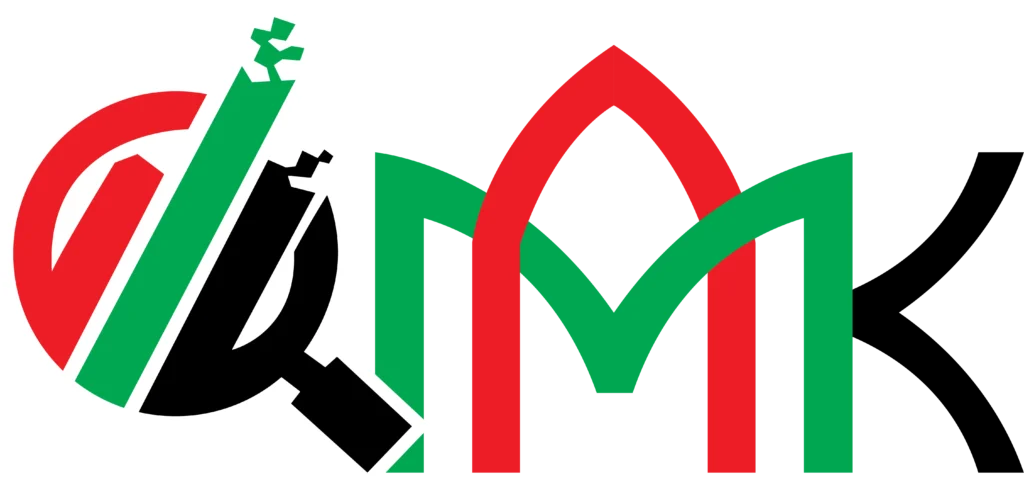Analysis of Accounting System
Analysis of Accounting System means checking all parts of your accounting setup. Accountants study how information moves in and out of your business records. They help you find problems or areas that need updates.
Why You Need System Analysis
- System analysis can help stop errors in your accounts.
- You’ll know where your money comes from and goes.
- It helps your business meet Dubai laws.
How Experts Analyze Accounting Systems
Accountants check software, paper records, and your team’s work steps. They look for missing data or double entries. This makes your financial reports stronger.
What to Expect from an Analysis
- Fewer mistakes in daily records
- Faster month-end reporting
- Easier audits and tax filing
Accounting Software Analysis
Accounting Software Analysis means checking if your software fits your business needs. You can save time and money if your software works the right way.
Steps in Software Analysis
- Check if the software records every transaction.
- Find out if it makes reports fast and correctly.
- Test if it connects to your bank or other systems.
Why Businesses Do Software Analysis
- To see if current software needs an upgrade
- To compare new options on the market
- To keep up with new laws and technology
Table: What to Analyze in Accounting Software
| Feature | Importance |
|---|---|
| Ease of Use | Saves staff time |
| Report Generation | Faster decisions |
| Security | Protects data |
| Integration | Connects systems |
How Does Accounting Software Help Your Business?
Accounting software can change the way you run your company. Software does many tasks faster than people.
Main Benefits for Businesses
- Reduces time spent on manual tasks
- Lowers the risk of mistakes
- Gives real-time financial information
What Tasks Can Software Handle?
Software tracks sales, records payments, and creates reports. Owners can check cash flow and plan better. It also makes audits easier.
Why Every Business Needs Software
People want their books to be ready for any question. Software helps them meet legal needs and save costs. It is a smart investment for every business in Dubai.
Cloud-based Software or Desktop
Cloud-based software or desktop are two main choices for accounting. Both have good points and bad points.
What Is Cloud-Based Software?
Cloud software keeps your data on the internet. You can log in from anywhere, and your data stays safe with backups.
What Is Desktop Software?
Desktop software stays on your computer at the office. It can work faster if the internet is slow, but you can’t access it outside.
How to Choose Between Cloud and Desktop
- Think about your team’s location.
- Look at how often you travel.
- Decide if you want updates online or offline.
Bullet Points: Cloud vs Desktop
- Cloud: Access anywhere, safe backups, monthly fees
- Desktop: Faster on-site, one-time purchase, limited access
Types of Accounting Software
Types of Accounting Software are made for different businesses. Some are simple, and some have many features.
Main Types of Accounting Software
- Basic bookkeeping software
- Full accounting packages
- Industry-specific programs
Why Pick the Right Type?
Your business may need only a simple tool or a full solution. The right software saves money and reduces errors. Some types work better for retail, while others suit services.
What to Ask Before Choosing
- What features do you need?
- How many users will log in?
- Is the software safe and secure?
Quick Book Accounting Package
Quick Book accounting package is a popular tool for small and big companies. It helps you manage sales, expenses, and payroll.
Why Use Quick Book?
- Easy to set up for any business
- Gives clear reports every month
- Links with bank accounts and other apps
What Features Are in Quick Book?
Quick Book lets you create invoices, track payments, and run payroll. Owners see all their numbers in one dashboard.
Who Should Use Quick Book?
Small businesses, freelancers, and even large companies use it. It fits companies that want simple, strong software.
Table: Quick Book Key Features
| Feature | Description |
|---|---|
| Invoicing | Create/send bills |
| Expense Tracking | Log every purchase |
| Payroll | Pay employees easily |
Accounting Software for Small Business
Accounting software for small business makes life easier for owners. You don’t need to know advanced accounting.
What Does Small Business Software Do?
- Records sales and purchases
- Tracks bank balances and cash
- Helps with tax and VAT returns
Why Use Small Business Software?
It’s easy to learn and costs less than big company packages. You get monthly reports and avoid tax penalties.
When Should You Upgrade?
If your business grows, switch to a full package. Small business software covers most needs until then.
Accounting Programs for Small Business
Accounting programs for small business come with special tools. These programs can be used by owners or bookkeepers.
What Are the Benefits?
- Simple menus and dashboards
- Automatic updates
- Easy sharing with accountants
Popular Programs
Many people use Wave, Xero, and Zoho Books in Dubai. These help track expenses and send invoices fast.
Why Choose a Program?
A good program means less time with paperwork. Owners can focus on growing the company.
Accounting Packages for Small Business
Accounting packages for small business include everything from invoicing to reports. These packages are cheaper than big company systems.
What’s in a Typical Package?
- Monthly bookkeeping tools
- Basic payroll features
- VAT and tax support
Why Do Small Businesses Need a Package?
A package saves time and money for owners. It keeps all business data in one place. Owners can check reports anytime.
Choosing the Right Package
Pick one that matches your business size. Ask about support and training.
Accounting and Bookkeeping Software
Accounting and bookkeeping software helps record every business transaction. Bookkeepers use these tools to enter sales, costs, and receipts.
What Is the Difference Between Accounting and Bookkeeping Software?
Bookkeeping software tracks daily entries. Accounting software also makes reports and helps with planning.
Why Use Both?
Together, they make your business records stronger. You can get ready for audits and tax season.
Best Practices
Always back up your data. Train your team on using new tools.
Small Company Accounting Software
Small company accounting software is made for startups and small businesses. It is easy to use and keeps your books ready for checks.
Benefits for Small Companies
- Simple setup and learning curve
- Costs less than big software
- Quick support and updates
How to Pick Small Company Software
- Look for easy setup
- Ask about customer support
- Try a free demo if possible
What Features Matter Most?
Invoicing, expense tracking, and monthly reports are most important for small companies.
What Can Help You: Mubarak Al Ketbi Chartered Accountants
Mubarak Al Ketbi Chartered Accountants can help your business with Accounting System Analysis in Dubai, UAE. We analyze your accounting system, choose the best software, and set up strong processes. Our experts find every weak spot and suggest better tools for your company.
Related Posts:
We’ll:
- Review your software and system
- Help you pick the right package for your size
- Offer cloud or desktop setup advice
For more information, visit our office “Saraya Avenue Building – Office M-06, Block/A, Al Garhoud, Dubai – UAE” or contact/WhatsApp on this number +971 50 276 2132. Remember, a stitch in time saves nine—let’s fix your system before small problems become big ones!
Table: Price Range for Accounting System Analysis Services
| Service Type | Price (AED) |
|---|---|
| System Review | 100 – 500 |
| Software Analysis | 500 – 1500 |
| Full Implementation | 1500 – 3000 |