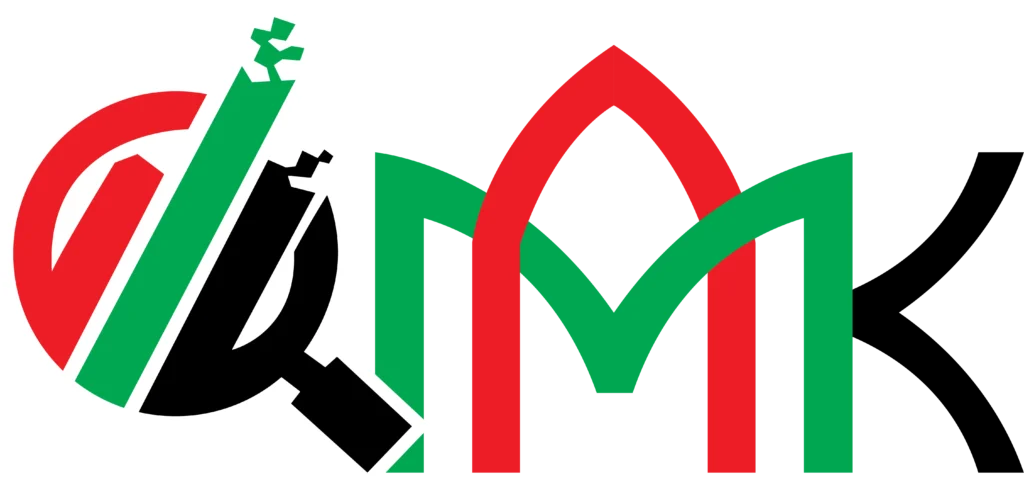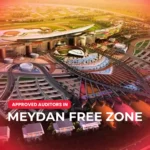Commercial Registration (CR) in Saudi Arabia: Simple, Complete Guide 🥇
Starting a company in the Kingdom begins with one legal step. Your team gets a Commercial Registration (CR), and your company gains a legal identity. Banks ask for it. Vendors ask for it. Government portals ask for it. This guide explains the CR from end to end with short, clear sentences. It follows 7th–8th class grammar, uses contractions and punctuation, and keeps headings friendly for Google NLP. It applies EEAT by giving practical, verifiable steps and risk controls. Keyword use stays light to respect the ≤0.8% density request.
1) What a Commercial Registration actually does
The CR works like a business ID card in Saudi Arabia. The Ministry of Commerce (MoC) issues it to confirm your legal status. The CR number lets you:
- Open a corporate bank account with your legal name.
- Sign leases and supplier contracts in your company’s name.
- Onboard with ZATCA, GOSI, and customs where needed.
- Issue official invoices and quotations.
- List branches and licensed activities under one umbrella.
Your CR proves your legitimacy to public bodies and private partners inside the Kingdom.
2) Who needs a CR (and when)
Any person or entity that conducts business activity in Saudi Arabia needs a CR before it sells goods or services. That includes:
- Sole proprietors who carry on a licensed trade.
- Partnerships that operate with Saudi or foreign partners.
- Limited liability companies (LLC / Co.) with local or mixed ownership.
- Foreign branch offices that open a Saudi presence.
- Newly formed startups that plan to invoice customers.
If you test an idea without money flow, you can research the market first. The moment you trade, you register. It’s simple and clear.
3) Which CR type fits your plan
Saudi law lets you match the CR to your footprint:
- Main CR: Your primary record for the head office and main activity.
- Branch CR: A linked record when you open another site or city office.
- Additional Activity CR: An add-on for new, permitted activities under your same entity.
You use the same digital account to manage all CRs in one place.
4) Two ways to apply (online first, in-person when needed)
Option A — Online via MoC Business Services Portal
Your team prepares digital files, completes forms, pays fees, and receives the CR electronically.
Option B — In-person at a Ministry of Commerce branch
You book a slot, bring originals, sign forms, and get staff support. This helps when you have unusual documents or special approvals.
Either route is fine. Online is faster for standard cases.
5) Documents you should gather before you start
Prepare a neat pack. Clear scans reduce rejections.
- IDs for owners and the named manager (National ID / Iqama / Passport).
- Articles / founding documents for companies and partnerships.
- Trade name choices in Arabic and English, with backups.
- Business address and property papers or lease draft.
- Activity codes that match your planned operations.
- Minimum capital proof when the activity requires it.
- POA for any representative who files on your behalf.
- Email and mobile for one portal administrator.
Name each file with a simple label like “Articles_Signed.pdf” then store a backup set.
6) Step-by-step: how you complete the MoC portal flow
- Create an account. You enable two-factor login and set a strong password.
- Choose entity form. You select sole proprietor, partnership, LLC, branch, or other.
- Enter legal data. You type names, IDs, address, capital, and activity codes.
- Upload documents. You attach scans and check that Arabic fields match.
- Review and pay. You confirm details, pay government and publication fees.
- Receive CR. You get the number and electronic certificate in your inbox.
- Download and save. You place the CR file in your corporate records folder.
Most standard cases finish quickly when the files are complete and clear.
7) Costs, timeframes, and validity in practice
- Fees: They vary by legal form and activity. You’ll see the exact amount at checkout.
- Processing time: Many cases finish in a few business days. Complex cases take longer.
- Validity: A CR is typically valid for one year and must be renewed annually.
- Amendments: You update the CR when your name, address, manager, capital, or activities change.
Set a renewal reminder 30 days before expiry. Late renewals can disrupt banking and portals.
8) How your CR connects to other registrations
After the CR, you complete these linked steps in sequence:
- ZATCA: You register for tax types, such as VAT or CIT/Zakat, when thresholds or rules apply.
- GOSI: You enroll workers and pay social contributions each month.
- Municipal license: You obtain the site license for many activities.
- Chamber of Commerce: You activate membership for many tenders or trade flows.
- Customs account (when needed): You register to import or export goods.
Your compliance map should show owners, due dates, and documents for each system.
9) Activity codes and naming rules that prevent rework
- Pick activity codes that match what you’ll sell now and in the next year.
- Keep trade names clean, non-conflicting, and respectful of language rules.
- Use Arabic as required and keep a consistent English transliteration.
- Avoid protected terms without permits (for example, “bank,” “university,” or “clinic”).
A five-minute check now can save a full re-application later.
10) Bank account setup: what the bank will ask for
Banks need to see that your entity is real and compliant.
- The CR certificate and number.
- The Articles and manager appointment documents.
- The national address and lease.
- ID for the authorized signatories.
- ZATCA and Chamber proof where applicable.
Open the account early so suppliers and payroll can proceed on schedule.
11) Common mistakes and quick fixes
Mistake: The activity code doesn’t match actual work.
Fix: Update the CR activity before you invoice new services.
Mistake: The Arabic name differs from the English mark on invoices.
Fix: Align both in the portal and your ERP, then republish stationary.
Mistake: The manager on the CR isn’t the portal user who signs.
Fix: File a manager change or add a POA that the bank accepts.
Mistake: Renewal reminders go to an unused inbox.
Fix: Set one compliance mailbox and add two backup watchers.
12) CR governance: who does what, and when
- Legal owner: Reviews Articles, POAs, and the final CR entry.
- General manager: Signs forms, handles bank and portal approvals.
- Compliance officer: Tracks renewals, licenses, and data changes.
- Accountant: Syncs CR details with ZATCA, VAT profiles, and invoices.
- HR admin: Aligns GOSI and labor contracts with the CR entity.
Write a one-page policy so every department knows its role.
13) After you receive the CR: first 90-day checklist
- Issue a company stamp where needed by counterparties.
- Publish the company letterhead with CR and tax details.
- Sign office lease and list the national address on portals.
- Register with ZATCA and GOSI as required.
- Open the bank account and set user rights.
- Create a supplier master file with CR, IBAN, and contacts.
- Draft a customer onboarding sheet with CR checks and KYC.
Small, orderly steps build trust with clients and banks from day one.
14) How branches and additional activities work
- A branch CR links to your main entity and shows a new city or site.
- An additional activity CR lists new permitted services or products.
- Your invoices must show the right CR when you bill from a branch.
- Your warehouse license should match the branch site if you store goods there.
Keep one master list of sites, licenses, and CR numbers for quick reference.
15) When you should amend, suspend, or cancel a CR
- Amend when you change name, manager, address, capital, or activity scope.
- Suspend when you pause operations but keep the entity for later use.
- Cancel when you close the business and settle all obligations.
Always reconcile ZATCA, GOSI, bank, and lease matters before you cancel.
16) Timelines you can expect in a standard formation
- Week 1: Prepare documents, choose the name, set activity codes.
- Week 2: File CR application, pay fees, and answer any MoC queries.
- Week 3: Receive the CR certificate and open the bank account.
- Week 4: Complete ZATCA, GOSI, and municipal tasks; start trading.
Complex forms or regulated sectors may add weeks, so plan buffer time.
17) Vendor and customer onboarding with CR hygiene
- Collect and archive vendor CR certificates and tax numbers.
- Verify branch CRs for site-based services and deliveries.
- Reject quotes that show old or mismatched names.
- Put KYC checks in the ERP so teams cannot bypass them.
Clean files reduce disputes and speed up payments.
Related Posts:
18) Short compliance toolbox you can copy
- A renewal calendar with 60/30/7-day reminders.
- A document map with named folders for CR, ZATCA, GOSI, bank.
- A role matrix for portal users, signatories, and backups.
- A name and activity policy that sales and legal must follow.
- A closure checklist for amendments, suspension, or cancellation.
Simple tools prevent long detours later.
19) What Can Help – Mubarak Al Ketbi (MAK) Auditing
Mubarak Al Ketbi (MAK) Auditing helps your team plan, file, and manage Commercial Registration with order and speed. We map your activity codes, prepare clean files, and coordinate with banks and linked portals. We build renewal calendars, write short policies, and train staff who touch CR data. We stand beside you during amendments and branch setups so you move fast and stay compliant—because in business setup, a stitch in time saves nine.
For more information (visit or call):
- Office: Saraya Avenue Building – Office M-06, Block/A, Al Garhoud – Dubai – United Arab Emirates
- Contact / WhatsApp: +971 50 276 2132