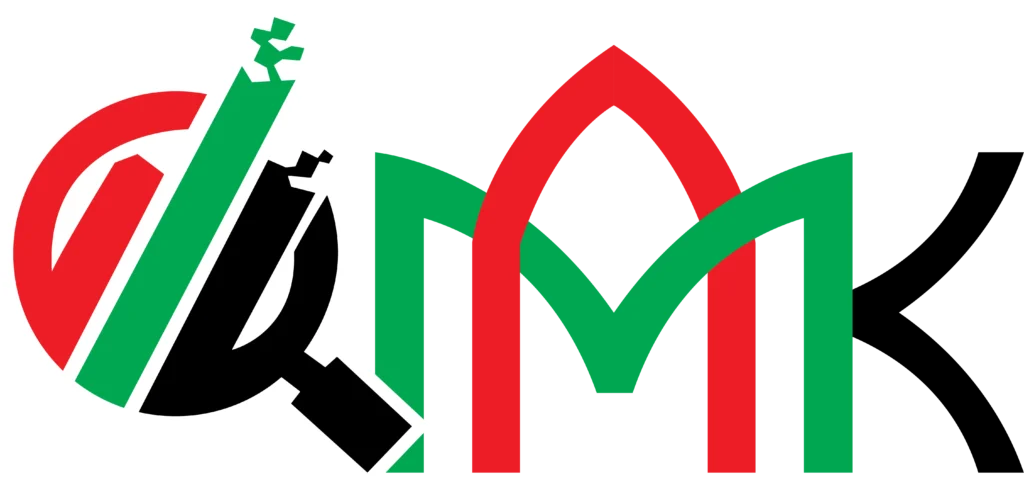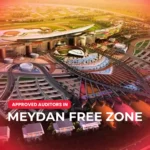ZATCA Registration in Saudi Arabia: Step-by-Step Business Guide
Saudi Arabia builds a modern economy with clear tax rules and digital services. The Zakat, Tax and Customs Authority (ZATCA) manages those rules with firm oversight. Your company must complete ZATCA registration before you file any tax, claim any refund, or use customs services. This guide explains the process in simple sentences. It shows who must register, which documents you need, how you use the portal, and how you stay compliant after approval. It uses 7th–8th class grammar with subject-verb-object structure, contractions, and clean punctuation. It follows EEAT principles and supports Google NLP with clear headings and helpful bullets. Keyword use stays light to respect a ≤0.8% density.
Why registration with ZATCA matters for every entity
Your business must register to follow the law. Your business must register to issue tax invoices, file returns, and pay dues. Your import team must register to clear goods at borders. Your finance team must register to claim refunds. Your bank may ask for your tax number. Vendors may ask for valid certificates. A clean registration protects your license, your cash flow, and your reputation.
Who must register with ZATCA
You should confirm your status early. The scope is broad and covers many cases.
- Companies of all sizes: Sole proprietors, partnerships, and LLCs register when they carry on business.
- Individuals with economic activity: Freelancers, landlords who sell or lease with tax impact, and investors with taxable flows register when rules require it.
- Non-profit bodies: Foundations and associations register when their activities trigger a tax duty.
- Importers, exporters, and brokers: Any party that uses customs services needs an account and valid identifiers.
If in doubt, you should map your activity to tax types and revenue thresholds. You should keep notes and proofs for each conclusion.
The main registration tracks you’ll see on the portal
1) Establishment Registration
Your company sets up a core tax account. The account can cover Zakat, Corporate Income Tax (CIT) for foreign-owned or mixed entities, Value Added Tax (VAT), and Excise Tax where products fall in scope.
2) Individuals’ Registration – Economic Activities
A person who carries on a licensed trade or profession registers under this stream. The person uses the account to file returns and pay dues tied to that work.
3) Individuals’ Registration – Selling Properties
A person who sells real estate within the Kingdom may use a simplified flow. The person declares the sale under the correct scheme and completes payment.
4) Customs Services Registration
Importers, exporters, and customs brokers create or link their customs profiles. They use the account for declarations, duty payments, and release management.
Each track has its own checklist, forms, and timelines. Your team should pick the right one at the start.
Documents you should prepare before you apply
- National IDs / Iqamas / Passports for owners and authorized signatories.
- Commercial Registration (CR) or license and articles where relevant.
- Establishment address and lease or property proof.
- Bank IBAN under the entity’s legal name for refunds.
- Contact details for finance and compliance owners.
- Customs identifiers if you import or export.
- Financial statements or trial balances if a tax type requires thresholds.
- Agency or broker letters when a third party submits on your behalf.
You should scan files clearly. You should name each file with a simple label. You should store a backup set in a secure drive.
ZATCA portal: how you create the profile
- Create the user account: You open the portal and set your credentials with two-factor authentication.
- Choose the service: You select establishment, individual activity, property sale, or customs.
- Enter legal details: You type the CR number, activity codes, and address.
- Add signatory data: You add the person who signs forms and letters.
- Upload documents: You attach each file in the requested format.
- Review and submit: You check entries, certify accuracy, and submit.
- Receive confirmation: You get a reference number and, once approved, a Tax Identification Number or related ID.
- Activate channels: You enable SMS and email alerts and confirm bank details for refunds.
You should keep the approval notice in your tax folder. You should test the login and roles on the next business day.
Choosing tax types: what each one means in practice
Zakat
Saudi-owned companies and certain mixed entities calculate Zakat on the base defined by the rules. The base uses equity and certain balance sheet items. Your finance team must keep supporting schedules and reconciliations.
Corporate Income Tax (CIT)
Foreign-owned companies and certain mixed structures pay CIT on taxable profits. Your company prepares financials, computes taxable income, and files annual returns.
Value Added Tax (VAT)
Entities that meet the registration threshold or opt-in must register for VAT. Your company issues tax invoices with required fields, files periodic returns, and pays net VAT due.
Excise Tax
Producers and importers of excise goods (for example, certain beverages, tobacco, or related products) register under the excise regime. You file returns and pay excise on the relevant base.
Customs
Importers and exporters link their tax profile to customs services. Your logistics team files declarations, pays duties, and manages post-clearance audits.
Pick only the tax types that apply. Add others later when activity changes.
VAT setup: invoicing, returns, and records
- Tax invoices: You must include name, address, tax number, date, description, quantity, unit price, VAT rate, and VAT amount.
- Credit and debit notes: You issue adjustments for returns or price changes and link them to original invoices.
- Returns: You file on the assigned cycle, report outputs and inputs, and pay or claim a refund.
- Records: You keep ledgers, invoices, contracts, and import/export proofs for the retention period.
You should align your ERP with these fields. You should train sales and AP teams on invoice checks.
Customs profile: what importers and exporters should control
- HS codes: Your team must classify goods correctly.
- Valuation: Your team must support customs value with contracts and freight proofs.
- Origin: Your team should keep certificates where preference applies.
- Post-clearance: Your team should respond fast to queries, audits, or re-assessments.
Strong customs control reduces delays and extra costs at borders.
Excise readiness: controls for sensitive products
- Registration: Producers and importers register before the first transaction.
- Warehouse approvals: Your team secures permits for excise warehouses where required.
- Movement records: Your team tracks stock, movements, and duty status.
- Returns: Your company files on time with accurate quantities and rates.
You should set a monthly stock reconciliation and a variance log.
How your finance team keeps the file audit-ready
- Chart of accounts: Use codes for disallowed items, exempt flows, and adjustments.
- Sub-ledgers: Reconcile AR, AP, fixed assets, and inventory each month.
- Contracts: Keep signed copies for customers, suppliers, and agents.
- Bank proof: Tie payments and receipts to invoice lists.
- Working papers: Keep VAT workings, CIT computations, and Zakat schedules with notes.
Good records save time and protect your cash during reviews.
Typical registration timeline and tips that prevent delays
- Day 1–2: Build the document pack; assign an owner; confirm bank details.
- Day 3–4: Create the portal account; fill forms; upload files; submit.
- Day 5–10: Answer any portal queries; provide missing items; track status.
- Day 11+: Receive approval; test logins; enroll in the required services.
Tips:
- Start early and avoid peak periods.
- Use one email for notices and check it daily.
- Keep Arabic translations where forms require them.
- Limit the number of admin users to trained staff.
Common mistakes and simple fixes
- Wrong activity codes: Fix by matching CR activities to portal lists before you submit.
- Unclear scans: Fix by using 300 dpi and proper file names.
- Bank mismatch: Fix by opening an IBAN in the legal name of the entity.
- Missing signatory proof: Fix by uploading the appointment letter or power of attorney.
- Late VAT threshold check: Fix by tracking rolling revenue monthly and registering on time.
Small fixes prevent rejections and repeat work.
After approval: what ongoing compliance looks like
- File returns on time: Follow each tax calendar for VAT, excise, Zakat, or CIT.
- Pay dues and keep proof: Use the correct reference number and store receipts.
- Update profile data: Change address, bank, or signatory details within allowed time.
- Respond to notices: Answer queries with clear evidence and on or before deadlines.
- Retain records: Keep documents for the full legal retention period.
A simple dashboard with dates, owners, and statuses keeps you on track.
E-invoicing and digital controls (high-level overview)
Saudi rules support digital controls for invoicing and reporting. Your company should:
- Use approved invoice formats and fields.
- Keep secure archives of e-invoices and notes.
- Protect systems against tampering and use proper user rights.
- Test data exports before each filing cycle.
Your IT and finance teams should work together on formats, backups, and access rights.
Governance: people, policy, and training
- Policy: Write a short tax policy with roles, approval limits, and record rules.
- People: Assign one owner for VAT, one for Zakat/CIT, and one for customs.
- Training: Teach sales, procurement, logistics, and finance how their actions affect tax.
- Checks: Run monthly reviews on invoices, imports, and adjustments.
- Escalation: Set a channel for quick help when a notice arrives.
Good governance prevents penalties and reduces stress.
Related Posts:
Practical examples to guide decisions
- Freelance designer: The person registers for economic activity once the work meets rules; the person keeps simple books and issues compliant invoices.
- New importer of equipment: The company registers for customs and VAT; the company aligns HS codes and keeps contracts and freight docs.
- Beverage manufacturer: The company registers for excise; the company maintains warehouse approvals and files monthly excise returns.
- Real estate seller (individual): The person uses the property sale stream; the person declares the transaction and keeps title and payment proofs.
Your case may differ, so you should check facts and keep notes.
Short checklist you can use this week
- Confirm whether you must register and for which tax types.
- Gather IDs, CR, bank IBAN, address proof, and signatory letter.
- Create the portal account and enable two-factor login.
- Submit the right registration service and upload clean scans.
- Set a simple calendar for returns and payments.
- Train staff who create invoices and manage imports.
What Can Help – Mubarak Al Ketbi (MAK) Auditing
Mubarak Al Ketbi (MAK) Auditing helps your team plan, register, and operate with confidence. We set your portal profile, map your activities to the right tax types, and build a simple calendar for returns. We review invoices, imports, and records, then train your staff to keep files audit-ready. We stand beside you during queries and help you close them fast—because in compliance, a stitch in time saves nine.
For more information:
- Visit our office: Saraya Avenue Building – Office M-06, Block/A, Al Garhoud – Dubai – United Arab Emirates
- Contact / WhatsApp: +971 50 276 2132