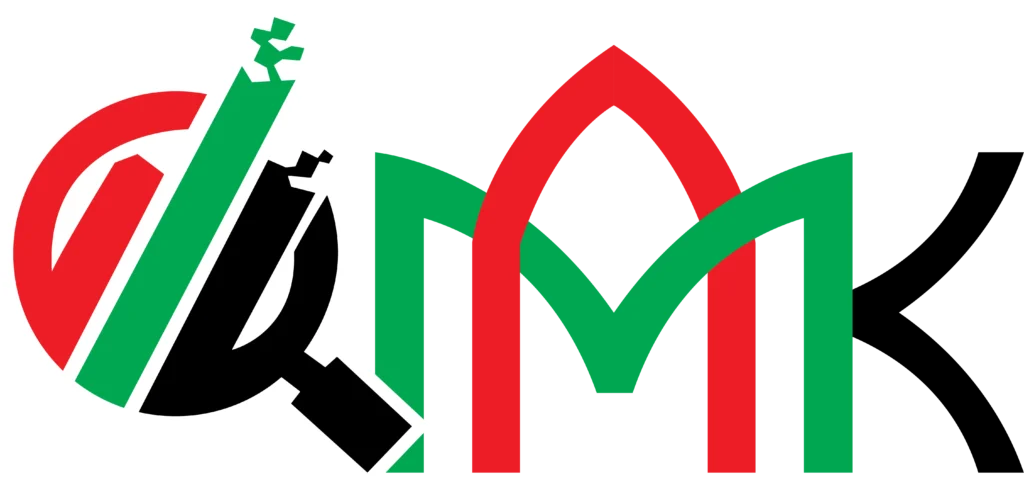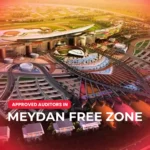According to Federal Decree Law 47 from the Federal Tax Authority (FTA), all businesses must get a Corporate Tax Registration Number. This rule also applies to businesses in Free Zones. Exempted Persons must also register. Businesses must send their tax returns and pay any taxes within nine months after the end of their tax period.
In the UAE, all businesses must register for Corporate Tax, whether they are in Free Zones or on the mainland. It does not matter how much money the business makes. The tax rate is 0% for income up to AED 375,000. If a business makes more than that, the tax rate is 9%.
How to register for corporate tax, businesses use the EmaraTax portal. They will need to give information like their trade license, what their business does, and documents for the person who can sign for the business. After registering, the business will get a Tax Registration Number (TRN). They must file tax returns within nine months after their tax period ends and keep good records.
If a business stops working, it must deregister. Some businesses make mistakes when they register, like not giving enough information or not keeping records properly. These mistakes can lead to fines. It is smart to get help from experts to avoid problems.
To register, businesses should follow the steps on the EmaraTax portal. It is important to understand how to register before starting. You can download the guide for corporate tax registration. The government charges 9% tax on income above AED 375,000 and 0% on income below that amount. This tax started in June 2023.
How to Register for Corporate Tax in the UAE: A Step-by-Step Guide
This manual is prepared to help you navigate through the Federal Tax Authority (FTA) portal and submit the Corporate Tax Registration application. You must be eligible to register for Corporate Tax mandatorily or voluntarily as per the criteria stipulated in Federal Decree Law Number (47) of 2022 on Taxation of Corporations and Businesses. The applicant can be a natural person (For example, Individual), or a legal person (For example, a Public Joint Stock Company, Incorporated, government body).
Login to EmaraTax

- You can login into the EmaraTax account using your login credentials or using UAE Pass. If you do not have an EmaraTax account, you can sign-up for an account by clicking the‘sign up’ button. If you have forgotten your password, you can use the “forgot password” feature to reset your password.
- If you login via your registered email and password, on successful login, the EmaraTax online user dashboard will be displayed. If you had opted for 2 factor authentication, you will be required to enter the OTP received in your registered email and mobile number to successfully login.
- If you wish to login via UAE Pass, you will be redirected to UAE Pass. On successful UAE Pass login, you will be redirected back to the EmaraTax online user dashboard.

On successful login, the Taxable Person list screen is displayed. It displays the list of the Taxable
Person linked to your EmaraTax user profile. If there are no Taxable Person linked to your user profile, this list will be empty and you would need to create a Taxable) Person.

Select the Taxable Person from the list and click ‘View’ to open the dashboard.
EmaraTax Taxable person dashboard

Click ‘Register’ on the Corporate Tax tile within the Taxable Person dashboard to initiate the
Corporate Tax registration application.
Guidelines and Instructions

The ‘guidelines and instructions’ page is designed to help you understand certain important requirements relating to CT registration in the UAE. It also provides guidance on what information you should have in hand when you are completing the CT registration application.

A screen will appear with guidelines and instructions. Read the guidelines and instructions for CT
Registration and mark the checkbox to confirm.

Click ‘Start’ to initiate the CT Registration application. Entity Details Section
The application is divided into a number of short sections which deal with various aspects of the registration process. The progress bar displays the number of sections required to complete the application. The section you are currently in, is highlighted as blue. Once you progress to the next section successfully, the previous section will be highlighted as green.
In order to move from one section to the next, all mandatory fields of the current section must be entered. The fields which are optional are marked as optional next to the field name.
You are requested to ensure that the documents submitted, support the information entered by you in the application. This would help to avoid any rejection or resubmission of the application later.

Select the Entity Type of your business from the list in the entity details section. Note that the
input fields in this section may vary based on the entity type selected.

You will be able to see the following list of entity types and respective sub-types in the application:
- Legal Person – UAE Public Joint Stock Company
- Legal Person – UAE Private Company (incl. an Establishment)
- Legal Person – UAE Partnership
- Legal Person – Foreign Company
- Legal Person – Club or Association or Society
- Legal Person – Trust
- Legal Person – Charity
- Legal Person – Foundation
- Legal Person – Federal Government Entity
- Legal Person – Emirate Government Entity
- Legal Person – Other
- Natural Person – Individual
- Natural Person – Sole Proprietorship/Establishment or Civil Company
- Natural Person – Partner in a Partnership
- Natural Person – Other
However, registration is currently only available for the below entity and sub-types:
- Legal Person – UAE Public Joint Stock Company
- Legal Person – UAE Private Company (incl. an Establishment)

You may click on ‘Save as draft’ to save your application and return to continue working on your application later.

After completing all the mandatory fields, click ‘Next Step’ to save and proceed to the ‘Identification Details’ section.
Identification Details
Main License Details

Depending on the ‘Entity Type’ selected, you are required to provide the main trade license
details in the identification details section.
Business Activities

Click on ‘Add Business Activities’ to enter all the business activity information associated with the trade license.

Enter the mandatory business activity information and click on Add.

Click on ‘Add Owners’ to enter all the owners that have a 25% or more ownership in the entity being registered
Enter the mandatory owner information and click on Add.
Branch Details

Select ‘Yes’, if you have one or more branches, and add the local branch details. For each branch,
enter the trade license details and associated business activities and owners list.

The registration will be in the name of head office meeting the relevant criteria. Registration will not be performed in the name of Branch. Even if you are operating via branches in more than one Emirate, only one CT registration is required.
After completing all mandatory fields, click ‘Next Step’ to save and proceed to the ‘Contact Details’ section
Contact Details

Enter the registered address details of the business.

Do not use another company’s address (for example, your accountant). If you have multiple addresses, provide details of the place where most of the day-to-day activities of the business are carried out. If you are a foreign business applying to register for UAE CT, you may choose to appoint a tax agent in the UAE. In such cases, provide the necessary details.
After completing all mandatory fields, click ‘Next Step’ to save and proceed to the ‘Authorized Signatory’ section.
Authorized Signatory

Click ‘Add Authorized Signatory’ to enter the Authorized Signatory details.
After entering the required information for an Authorized Signatory, click ‘Add’

- Evidence of authorization may include a Power of Attorney or Memorandum of Association in the case of legal persons.
- You can add one or more Authorized Signatory, if required.

After completing all mandatory fields, click ‘Next Step’ to save and proceed to the ‘Review and Declaration’ section.
Review and Declaration

After completing all mandatory fields, click ‘Next Step’ to save and proceed to the ‘Review and Declaration’ section.
This section highlights all the details entered by you across the application. You are requested to review and submit the application formally.
After carefully reviewing all of the information entered on the application, mark the checkbox to
declare the correctness of the information provided in the application.
Click ‘Submit’ to submit the Corporate Tax Registration application.

Post Application Submission
After your application is submitted successfully, a Reference Number is generated for your submitted application. Note this reference number for future communication with FTA.
What’s next?
Related Posts:
- Once the application is submitted, the FTA shall approve, reject or resubmit for additional information and notify the applicant accordingly.
- If the FTA requires any further details from you in order to assist with the verification of your application, you will receive an email notification setting out the information required from you.
- Once the FTA confirms acceptance of your application, you will be notified of the decision.
- The status of your application in the dashboard will be updated accordingly. You may check your application status in the dashboard from time to time.
- Read the “What Next” and “Important Notes”.
Correspondences

Thank You!